Android Private Browsing and Keeping Your Web Searches Secret
Well I’m sure we’ve all experienced the dreaded cold shivers one feels when somebody picks up your phone and swishes their finger across the screen unlocking it and then tapping into the browser to google something or another.
Yes admit it, you’ve broken out into a cold sweat as you struggled to get your brain into gear and remember what in the world was the last thing I searched for on your phone…. oh god they are going to see it…. maybe the browser page is still open on that page for that arse rash cream I need to order… or worse, still open on my secret Justin Bieber fan club page.
Fear not here are a few suggestions or tips to help avert such nauseous feelings..
An Extra Browser
why not just get another browser… keep the regular Android Browser for your day to day searches and use the new browser for the stuff you dont want anybody else to see.
The advantage of this over Inbrowser is that the extra/new browser will keep your history so you’ll have it to go back to at a later date, anybody else who goes to browse the web on your phone will by default open the regular Android browser and never know about the extra browser! A good choice for an extra browser is Dolphin Browser HD
InBrowser
Similar to the idea above.. this browser app will get you just what you are looking for… any web surfing you do with this browser will not be recorded once you hit Home, Exit or close. Perfect for your secret surfing needs you can get InBrowser on the android market
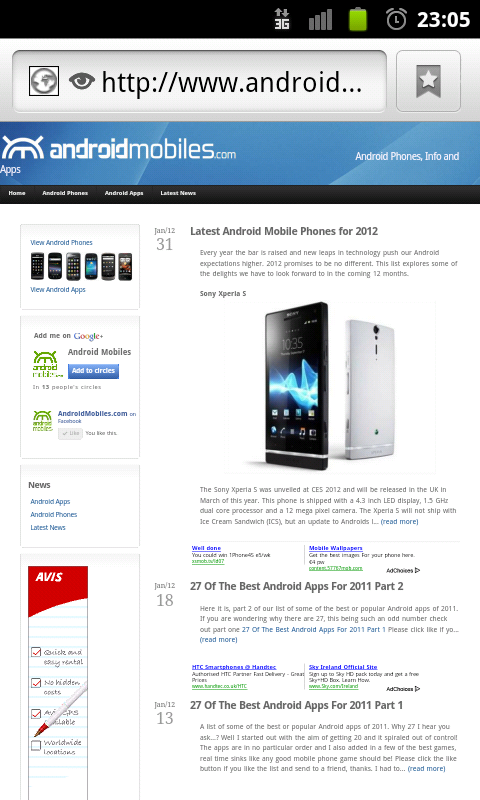 Incognito Mode
Incognito Mode
As of writing this mode does not exist on all Android OS’s, you need Ice Cream Sandwich or Cyanogenmod. Most people familiar with the Google Chrome web browser for the PC will know of Incognito Mode.
Basically you click a button in the browser menu and a new window will open, any searches or any sites you go to using this window will not be recorded in any web browsing history. Any record of what you searched or what you visited will not exist. To activate this option in the cyanogenmod Browser, open up your browser, tap menu, then click more. At the top of the menu you’ll see the Incognito mode option. Click that and happy secret surfing! You’ll know you are in Incognito made by the little “eye” icon beside the url at the top of the browser.
[ad#ad-2]
Clear your history
In all seriousness who ever remembers to clear the cache?? Even if you do it religiously you know the one time you’ll forget to do it is the time your friend or work colleague will make that dreaded lunge for your phone! Plus there are things in your search history that you’ll want to keep a record of. Not the best of options
Added Advantage
Another advantage to the above solutions is, if you have multiple accounts such as a gmail/hotmail accounts or different logins to forums etc, you can keep a different browser for each different login/username. Everybody’s a winner.
